
Choose your level
HTML Introduction
The Basics
Your first page
Free HTML-Editors?
Here are some...!
Want to stay on top? Subscribe to the webpage-improvement newsletter for free !
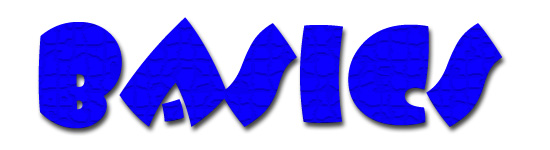
This should probably raise a a new question:
Q: Where do I get all the different tags and do I have to remember all these different tags to make a webpage?
A: Well, if everyone had to know HTML to make a webpage, there would probably be alot fewer pages on the net. Cause it is in fact possible to make a webpage without any knowledge to HTML. If you've just read the basic-section, (which (I repeat) you should) you might be angry cause you think it was a waste of time, but it wasn't. Let me tell you why.
The ones who don't know HTML use something called a HTML-editor. This is a program that makes all the HTML-tags for you or helps you remember the tags, all depending on how advanced the program is. The really advanced ones make the making of a webpage as easy as making an ordinary text-page. But here's the dark-side:
This I why I don't recommend a advanced HTML-editor for beginners. But when you get a a bit more experienced it's really nice to have it so you won't have to write i.e. all the table-tags.
A beginner who's just learned the secrets of HTML can also use a HTML-editor, but the editor should then have some special features. I recommend these:
And then there is the final option. Finding that tags youself and remembering them. I won't lie to you, there really exists alot of HTML-tags, but they really aren't all that hard to learn. Besides, most of the tags are written in almost plain english, or are otherwise logical. And you really should know the basic HTML-tags.
That's why I've created the HTML-library. Be sure to visit it. I'm sure you'll find it useful.
These pages are made to help you and the author can not be held responsible of any damage caused by using information from this site (very unlikely). Copying or translating is only allowed with the authors approve